How to Register to Play Soccer
- How To Register On Play Football
This will assist with completing a registration once you have signed into PlayFootball.
If this is your first year registering as a participant (Player/Coach/Referee or Volunteer) and do not have a Football account please create one using the link here Create your Football Account
If you are having trouble with creating a football account, please follow the support article on how to create your football account. How to create a football account
Completing a Football Registration
First, log into your Play Football account using the link below. Make sure that you log into your Play Football account using the original method that you created your account with using either your email address & password or using your social login.
Once Logged in follow the each step, select person you are registering (Yourself or a child), select product, when it comes to payment section remember to add Active Kids Voucher if applicable, complete payment online or pay offline.
*Please note, if your account was created through the Facebook social login, please call our team on 02 8880 7983